KanoaMES v1.4
Release Notes
Main Features
- Kanoa Project Stack has been compressed
- User management updated to support internal, AD, AD/Hybrid and iDP authentication only
- Added Application Navigation Editor
- Improvements to Asset Tree Editor
- Added mobile support for Quality Checks as well as barcode scanning and image capture
Resource Changes
This release package has been tested against Ignition 8.1.42 and was released on 8/3/24.
Modules
- kanoaCore1_4_29.modl
- kanoaOps1_4_18.modl
- kanoaQDS1_4_22.modl
Projects
- KANOA_SCRIPTS_20240813201324.zip
- kanoaAPP_202408142337.zip
- kanoaMES_20240609154216.zip
Implementation Guidance
For existing implementations where the KANOA_SCRIPTS project has been customized, do not import the KANOA_SCRIPTS, just over-write the script library kanoaScripts/custom/quality.
The Gateway Scripting Project setting under Gateway Settings must be changed to point to KANOA_SCRIPTS instead of kanoaQDS.
To update, install the kanoaApp project and point kanoaMES and any runnable projects to inherit from kanoaApp. Then remove the kanoaCore, kanoaOPS and kanoaQDS projects (if installed).
If this is an existing install, you will need to clear out the navigation item project field. This can be done via the navigation editor or by running UPDATE [core].[navigationItems] Set project = NULL
Changes
Project Compression
Along with our modules, we used to also need to update our kanoaCore, kanoaOPS and kanoaQDS projects. As more of the functionality has been moved to our ignition modules, we determined it would simplify the update process by merging these projects into a single kanoaAPP project. Our project stack now consists of...
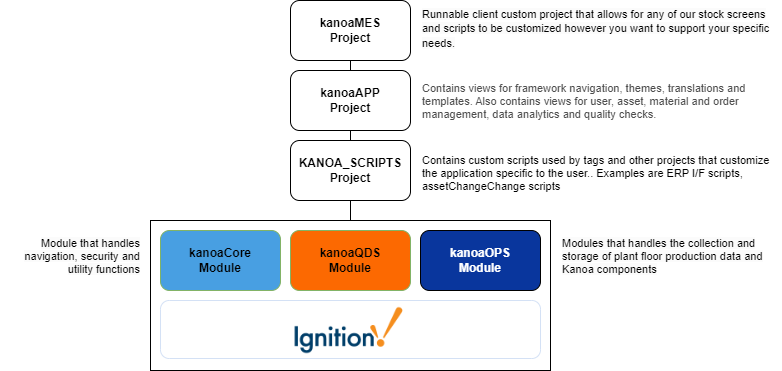
User Management
- User management has been refactored to handle default user source, AD user source, AD / Hybrid userSource and AD iDP user authentication only.
- Display complete information of users who aren't associated by asset with the logged in user.
- Users can no longer see other users that are not in the same enterprise as the logged in user.
- The Roles tab wasn't always updating correctly when a function was added to a role. UserCRUD for 'update' wasn't being used correctly. This has been fixed.
- Allow a logged in GatewayAdmin or admin to configure a user who hasn't yet logged in with asset roles. Previously the user had to log in to create the database entry before they could be modified.
- system.kanoa.security.getUsers() function updated to allow filtering by gatewayAdmin.
- Automatically set the first user to login into a new kanoaMES instance to be a GatewayAdmin, so they can then configure others.
- Wasn't able to delete roles after a fresh login as GatewayAdmin. This has been fixed.
Application Navigation
- Added view for user configuration of navigation menu items. Navigation can now be configured from the client. See user documentation for details.
- Added CRUD functions for Navigation Items.
- Deprecated system.kanoa.config.populateMenu().
Asset Management
- Updated asset duplication function to include Lot State Reason links
- Dynamic attributes get cut off at the bottom section of the screen. This has been fixed.
- Made Asset Timezone selection a dropdown list. This prevents users from entering incorrect time zone format for a site.
- Added infeedUnits, outfeedUnits and wasteUnits to system.kanoa.event.getAssetProductionEventSummary().
- Asset Tree Editor Security Adjustments. When creating a new asset under another, userAction needs to check if the parent asset is eligible for the user to select, and create an asset under. When using drag and drop: asset being dragged, and asset it's dropped to both need to be a part of the user's configurable assets.
- Add ability to drag an asset to the root level in the tree selector
- Fixed issue where asset tag structure was not being moved when an asset was renamed or moved to a different location.
Shift Management
- Filter out 'No Shift Defined' from showing up in the Shift Event Editor. 'No Shift Defined is reserved by the system for analysis and should not be selectable.
- Recurring Shift event creation would fail if not passed correct parameters. Function previously assumed that passed in rruleStr will have 3 sections, now handled for.
Operations Schedule Management
- system.kanoa.schedule.updateAssetSchedule() has been updated to ensure that schedule runs are started at the scheduled time. On occasion, a run scheduled at 7am, wasn't started until 7:01.
- Dragging and dropping a production order onto the operations schedule did not correctly use rates and schedules for the right amount of time. This has been fixed.
- Opening up the Schedule seems to bring up Last Week by default. This has been fixed.
Material Management
- Updated system.kanoa.item.getItems() to be able to filter out items whose Item Class is disabled.
- Updated system.kanoa.item.getItemClasses(). It now checks the parent enabled bit when filtering by enabled.
Production Order Management
- system.kanoa.order.addProductionOrderMetaData() intellisense has been corrected.
- system.kanoa.order.addProductionOrder() intellisense has been corrected.
- Added system.kanoa.order.deleteProductionOrderMetaData().
Lot Management
- system.kanoa.lot.addLotEvent() intellisense has been updated to provide parameter info.
Quality
- system.kanoa.quality.analysis.getShiftHeatMap() function updated to handle category parameters correctly.
- Fixed check sheet entry on mobile to prevent device automatically zooming in whenever an input field is selected. iPhone will zoom in whenever the font size is set to less than 16px.
- Added ability to configure custom scripts for check items of type 'check as well as 'calculated'. How to create and use custom scripts has been added to the user documentation.
- Calculated checks are now allowed for checks of type string.
- Added mobile support for check taking
- Added image capture as a check item data type. Images can now be stored against a check item by uploading an image from a computer or by using a mobile devices camera.
- Added support for scanning barcodes using a mobile devices camera.
- Added import/export utility for quality check configuration. Utility grabs all the configuration information for the selected quality check sheet and exports it to json. This then allows it to be imported to another gateway or the same gateway. Similar to the import-export assets feature.
- Fixed issue where check items had a tendency to jump to the bottom of the page whenever a check was taken.
Operations Analysis
- Added framework for creating and viewing dashboards. Dashboards will be documented and user configuration will be improved in the next coming release.
- Fixed Pareto line in Apex Downtime dashboard. Changed the stroke type on the pareto line from "smooth" to "monotoneCubic".
Selectors
- Tree Selector allows an item to be dropped on itself that causes it to become its own parent. This has been fixed.
- Cannot drag an item in Tree Selector to the root. This has been fixed.
- Tree selector doesn't always build items correctly. It was dependent upon the sort order of the parent items in the returned dataset. This has been fixed.
- Tree selector auto-expands every time a new asset is created, making it difficult to work with assets low in the tree. Tree Selector now remembers what parts of the tree were expanded prior to a refresh.
- Made assetPath font size relative in general selector to account for space available for long asset paths.
Operator Terminal
- Cannot change time of a mode event. Issue occurred when there was only a single mode event. Was also using an overridden instance of system.kanoa.date.getOffsetBetweenClientGateway. This has been fixed.